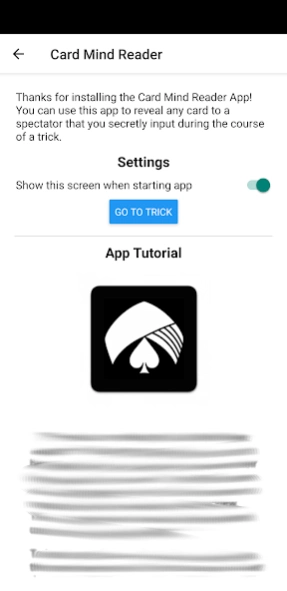Card Mind Reader 1.3.0
Paid Version
Publisher Description
Card Mind Reader - Magically materialize the image of any card at your spectator's fingertips!
This mind-reading card app lets you secretly input a card to be revealed when your spectator presses their finger against the screen. The phone’s screen will initially appear to be off, but then seem to magically fade the selected card into view.
You can secretly input the chosen card during the course of the trick, or before the trick starts. Either way, the card appears to magically materialize at your spectator's fingertips!
This is a great way to reveal a freely selected card, and it gets great reactions among family and friends. When you install the app, you will be presented with a tutorial on how to use the app and tips for performances. You can also message me at arkdev.mobile@gmail.com for any other questions!
About Card Mind Reader
Card Mind Reader is a paid app for Android published in the Recreation list of apps, part of Home & Hobby.
The company that develops Card Mind Reader is ARKDev Mobile. The latest version released by its developer is 1.3.0.
To install Card Mind Reader on your Android device, just click the green Continue To App button above to start the installation process. The app is listed on our website since 2021-01-15 and was downloaded 1 times. We have already checked if the download link is safe, however for your own protection we recommend that you scan the downloaded app with your antivirus. Your antivirus may detect the Card Mind Reader as malware as malware if the download link to com.carddisplay.magic is broken.
How to install Card Mind Reader on your Android device:
- Click on the Continue To App button on our website. This will redirect you to Google Play.
- Once the Card Mind Reader is shown in the Google Play listing of your Android device, you can start its download and installation. Tap on the Install button located below the search bar and to the right of the app icon.
- A pop-up window with the permissions required by Card Mind Reader will be shown. Click on Accept to continue the process.
- Card Mind Reader will be downloaded onto your device, displaying a progress. Once the download completes, the installation will start and you'll get a notification after the installation is finished.